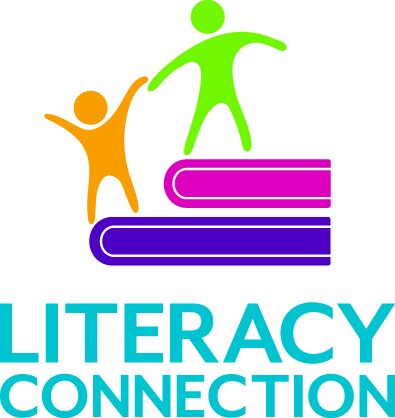COMPUTER SKILLS
WEBSITES
Resource Sites to check out, reference and share/utilize... for Typing, Mousing, and other Computing Skills...
(Digital Literacy Websites, with FREE and “low cost” skills PRACTICE)
1. Digital Learn Tutorials: https://digitallearn.org/
1b. Digital Learn Tools & Resources for Trainers: https://training.digitallearn.org/
2. https://elearningindustry.com/
3. Learn Free org: https://edu.gcfglobal.org/en/
4. In Pictures Tutorials: http://inpics.net/
5. Northstar Digital Literacy (has an assessment & free Curriculum): https://www.digitalliteracyassessment.org/
7. https://www.everyoneon.org/
BBC Webwise
An excellent site for beginners to access the numerous videos for instruction on basic computer skills and using the Internet. This site can be used independently. Articles in printable format are offered for those who want to go beyond the beginner's level.
GCF Learn Free
Supported by Goodwill. A wide range of tutorials are available in video format or readable lessons in Computer Basics, Windows Operating System, Microsoft Office, Facebook and the Internet. Lessons can be printed. Good for beginning users to learn with some assistance while those familiar with using computers will find valuable information to enhance their computer skills. Try the Technology page, and learn how to type on a computer!
Google
Google offers free e-mail accounts. These accounts also provide users the ability to create various documents at no cost.
Keyboarding Skills
If your student needs to practice keyboarding, this site has games based on speed and accuracy. It also can help with spelling.
Northstar Digital Literacy Assessment
Visual assessment of computer literacy from basic knowledge to specific programs.
On Guard Online
Test your cyber smarts with interactive quizzes and games on everything from spam and spyware to phishing and file-sharing. A fun way to learn how to protect yourself on the internet.
Essential Mouse and Keyboarding Guide
Learn basic mouse skills and how to touch type with lessons ranging from beginner to advanced. Information on office ergonomics and how to protect yourself from strain is available as well.
MATERIALS
Computer Skills Check-Off List
A BRLC Technology Committee created this comprehensive list of basic computer skills.